Whether you're new to web-design or a long-time web developer, it's important to stay up-to-date on the latest in new programming languages and software. With all the different coding languages available, from HTML to Javascript, it's hard for freelancers and those interested in specializing in a language outside of school to learn these skills on their own.
I've never been great at web design. When I have to work on a web project for school, a lot of nights are spent with me pulling my hair out wondering WHY my sidebar isn't floating properly. Trying to learn jQuery to create an image slider last semester almost drove me mad. Thankfully, there are a lot of great tutorials and videos available online that have helped out a lot with getting through each semester.
I have reviewed a lot of my top go-to web design resources, and chosen the best three to share that will definitely help you learn the necessary programming concepts and syntax for the world's most popular languages.
Code Academy
After creating a profile, you code along following the directions in each tutorial to learn hands-on, and the website will track your progress and allow you to retry if you get the answer wrong. After so many retries the tutorial will allow you to read the "help" section, which will explain what the answer should be, and why.
Code Academy
After creating a profile, you code along following the directions in each tutorial to learn hands-on, and the website will track your progress and allow you to retry if you get the answer wrong. After so many retries the tutorial will allow you to read the "help" section, which will explain what the answer should be, and why.
During my first year in the Digital Media department a fellow classmate introduced me to Code Academy to help me learn more about CSS and web design basics. Code Academy is a GREAT interactive tutorial site that teaches you step-by-step how to code in HTML and CSS to create professional websites.
The basic HTML & CSS class is perfect for those who are just getting into web development. This course teaches the user how to create a professional website using modern syntax and CSS3 techniques. The course begins by teaching you about HTML basics like creating lists and tables before walking you through harder techniques involving floats and basic CSS to create a modern, professional website.
I've found Code Academy to be pretty helpful in learning certain tricks and tips that were over-looked in school or I had forgotten. I think the ability to follow along with the tutorials and get in-time feedback for why your code is wrong is really helpful. I would suggest that if you are a beginner in this field and need a resource that is hands-on, definitely give Code Academy a try.
Treehouse is a video-based tutorial service that has over 100 hours of tutorial videos available that will help even those with no knowledge of web development learn to make a basic website. There are many tracks available on the site, from Web Design to PHP and Wordpress, but for this blog we will only be focusing on the beginning HTML and CSS tutorials. Treehouse adds a bit of a "game" to their site, periodically quizzing you to make sure you've been paying attention to the videos and rewarding you with "badges" for correct answers.
The beginners track is in Web Design and contains multiple videos that teach you about HTML and CSS Basics, how to use all the tools needed in software such as Photoshop and Illustrator to create content, and videos focusing on Brand Identity and Design Foundations. The series is 51 hours long, and contains all the necessary information to get someone ready to begin coding websites. The next track focuses on Front End Web Development and teaches the user more advanced HTML, CSS, and Javascript techniques, including how to implement Video and Audio into a webpage and create forms.
Treehouse is free to all members for 14 days before charging a $25 monthly subscription fee. This $25 fee entitles you to all of their "basic" video tutorials, the ability to practice coding in their "challenge engine", and access to members-only forums for coding help and feedback. There is a Pro subscription available for $49 a month giving users access to more advanced video options, as well as bonus video content from industry professionals.
I've only been using Treehouse for a short while and am currently still on my free trial, so I'm not sure how much is available in the basic subscription once the trial has ended, but so far I am very pleased with the service and believe that for the price, it's definitely worth it to pay for a subscription if you're planning to create professional content in this field.
Lynda.com
Like Treehouse, Lynda.com offers thousands of video-based tutorials on a wide range of subjects, from creating desktop apps to Network Administration. If you want to learn about it, chances are Lynda has a video for that. Lynda offers over 3,000 videos focused solely on different aspects of web design, and is a great place to learn new techniques and tricks for making your website great.
One tutorial I believe is imperative for any up-coming web designer to follow would be Chris Concerse's Creating a Responsive Web Design video. This video follows all steps of website creation from start-to-finish, showing the user how to create design comps, code a basic site in HTML, position elements with CSS, and make the website responsive and easy-to-view on any monitor or mobile device. This is extremely important to learn, as many viewers use their cell phones and tablets to browse the web.
Lynda is free for the first 10 days of use, and then requires a subscription sign-up to continue viewing their content. The Basic month-to-month package is $25, and gives the user unlimited access to all courses and videos. The Premium package is $37.50 per month and offers unlimited access as well as the ability to download project files used in each video tutorial to make it easy to follow along. If you are currently enrolled in school, ask your advisors about access to Lynda, as many schools are partners with the site and are offer the service for free to students.
I've only been using Treehouse for a short while and am currently still on my free trial, so I'm not sure how much is available in the basic subscription once the trial has ended, but so far I am very pleased with the service and believe that for the price, it's definitely worth it to pay for a subscription if you're planning to create professional content in this field.
Lynda.com
Like Treehouse, Lynda.com offers thousands of video-based tutorials on a wide range of subjects, from creating desktop apps to Network Administration. If you want to learn about it, chances are Lynda has a video for that. Lynda offers over 3,000 videos focused solely on different aspects of web design, and is a great place to learn new techniques and tricks for making your website great.
One tutorial I believe is imperative for any up-coming web designer to follow would be Chris Concerse's Creating a Responsive Web Design video. This video follows all steps of website creation from start-to-finish, showing the user how to create design comps, code a basic site in HTML, position elements with CSS, and make the website responsive and easy-to-view on any monitor or mobile device. This is extremely important to learn, as many viewers use their cell phones and tablets to browse the web.
Lynda is free for the first 10 days of use, and then requires a subscription sign-up to continue viewing their content. The Basic month-to-month package is $25, and gives the user unlimited access to all courses and videos. The Premium package is $37.50 per month and offers unlimited access as well as the ability to download project files used in each video tutorial to make it easy to follow along. If you are currently enrolled in school, ask your advisors about access to Lynda, as many schools are partners with the site and are offer the service for free to students.
Lynda is a GREAT resource for learning practically anything you could want to know on a variety of subjects. Their content is professionally made and easy-to-follow, and the ability to download the tutorial files to follow-along with is great. I would say that Lynda is definitely worth checking into if you are at all interested in learning about web development, or any subject, for that matter!
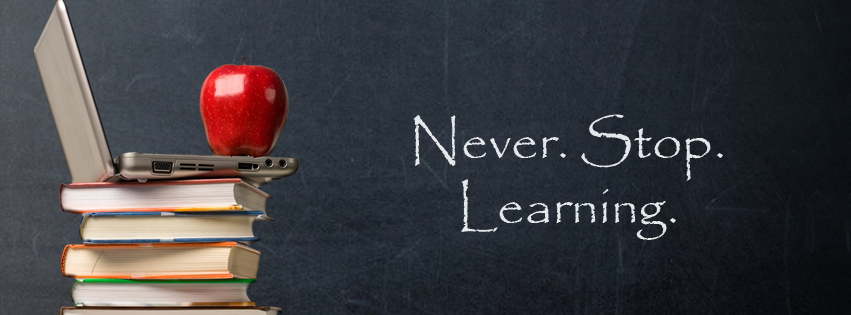
There are many other web resources available for the interested web designer, and I could go on and on about the other great and fun resources I've found over the years, but for now I believe these are the top three contenders for best tutorials available for those in our field. If you're interested in finding more web design resources, check out the links below:
There are many other web resources available for the interested web designer, and I could go on and on about the other great and fun resources I've found over the years, but for now I believe these are the top three contenders for best tutorials available for those in our field. If you're interested in finding more web design resources, check out the links below:
No comments:
Post a Comment